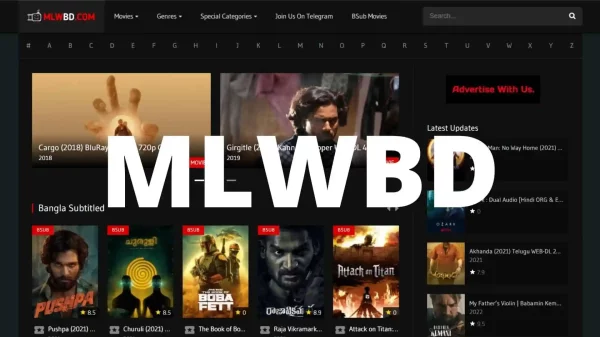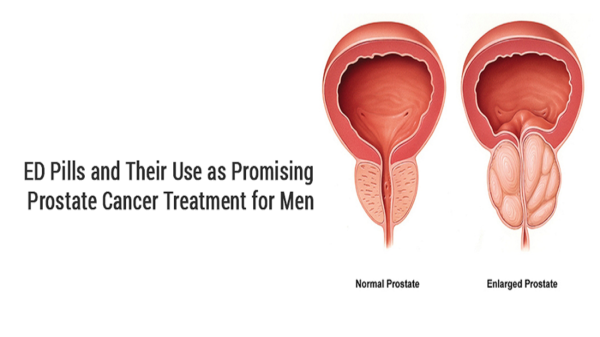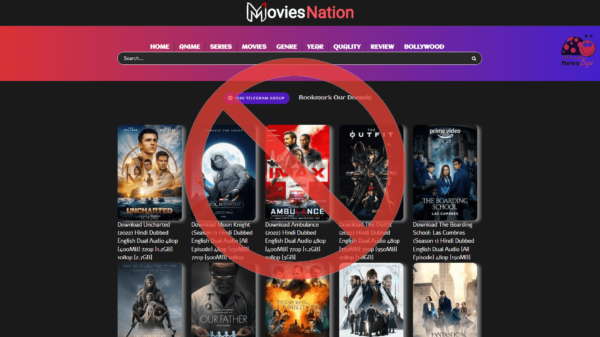Avast is a well-known name for providing cybersecurity tools. When you install Avast antivirus; all the viruses and other malware get washed out from the device. Avast antivirus keeps you safe on the internet. Avast is the best security to your device. You can also download Avast antivirus from Comcast. Comcast provides an Avast security online tool which is available in Xfinity. Avast Security Online does not require regular updates.
Installing Avast Security Online from Comcast in Windows
- Open your device and search for Comcast
- Open Comcast website
- Go to Avast Security Online and press the Download Now button
- A sign in popup will appear; enter your username and password
- You will get a pin on the bottom of the prompt
- Now create an Avast account. If you have an Avast account then you can directly sign in to the account. If you are new to Avast antivirus then create a new Avast account
- Hit the Start Download Button
- A security warning may appear on the screen
- Tap the Run button
- exe file will start downloading on your Windows PC
- Internet Explorer Security Warning popup will appear on the screen
- Tap the Run button
Avast Security Online setup will start downloading on your desktop. Once the setup gets download; the Avast installation process will get started automatically. End-User License Agreement will appear on the screen. Read the agreement page and click on Agree and Install button. Wait for completing the Avast installation process. An activation window will appear. Tap the Activate Now button. Go to Name your Device window and type the name for your device and press the Activate button. Wait for completing the activation process. Once complete, a confirmation message will appear on the screen. Press the Done button and now you can easily Stop Avast Popups on Windows PC.
Installing Avast Security Online from Comcast in Mac Device
- Open your Mac device and visit the Comcast website
- Go to Avast Security Online
- Press the Download Now button
- A sign-in window will appear on the screen
- Enter your Comcast username
- Enter the Password
Now you have to log in to your Avast on your Mac device. If you have an existing Avast account then click on the Sign In button and type Avast username and password. If you are new to Avast then click on Create an Account button and enter your details.
- Press the Agree and Download button
- Wait for completing the download process
- Now go to the Mac list of Download
- Double-click on Avast setup
- Mac security prompt will appear on the screen
- Tap the Open button
- Tap the Agree and Install option
- A Mac login permission prompt will appear on the screen
- Press the Allow button
- Now go to System Extension Blocked window
- Choose Open Security Preferences
- Click on Security & Privacy tab
- Hit the Allow button
Now press the Continue button and Avast Online Security will get installed on your Mac device.
- Installing Avast Online Security from Comcast on Android device
- Open your Android phone and visit the Comcast website
- Go to the Avast Security Online option and click on the Download Now button
- Comcast login screen will appear on the desktop
- Enter your Comcast username and password
- Press the Sign-in button
Sign in to your Avast Account. If you are new to Avast antivirus then you have to create a new Avast account. If you are an existing user then enter your Avast username and password.
Click on Send a Download Link button. Now enter your email address which is open on your phone.
Tap the Agree and Download button. Now go to the setup and press the Install button. Wait for the downloading process and then click on the Open button. You will get an End User License Agreement on the screen. Read the EULA and press the Continue button. Now follow the on-screen commands for completing the Avast Online Security installation process.
- Installing Avast Online Security on iOS device:
- Open your iOS device and visit the Comcast website
- Go to the Avast Security Online tab and press the Download Now button
- Enter your username and password to Sign in to Comcast
Log in to the Avast account. If you have an Avast account then enter Avast username and password then click on the Login button. But if you are new to Avast then enter your details to create an Avast account.
- Now go to Send a Download Link option to get the setup
- Press the Agree and Download button
- If you have received the setup on your email then click on Download Now option
- Get Started window will appear on the screen
Click on the Install button and wait to complete the installation process. Tap the Get option to download Avast Mobile Security from your App Store. Now click on the Open button and you will get an End User License Agreement page on the screen. Read the license and click on the Accept button. Press the Activate button from the Get Started page. A subscription required page will appear on the screen; press the Continue button. Now Avast Online Security will get open on your iOS device. Type your Avast username and password and press the Sign in button. Now you can easily secure your iOS device from all the dangerous malware and other internet threats.